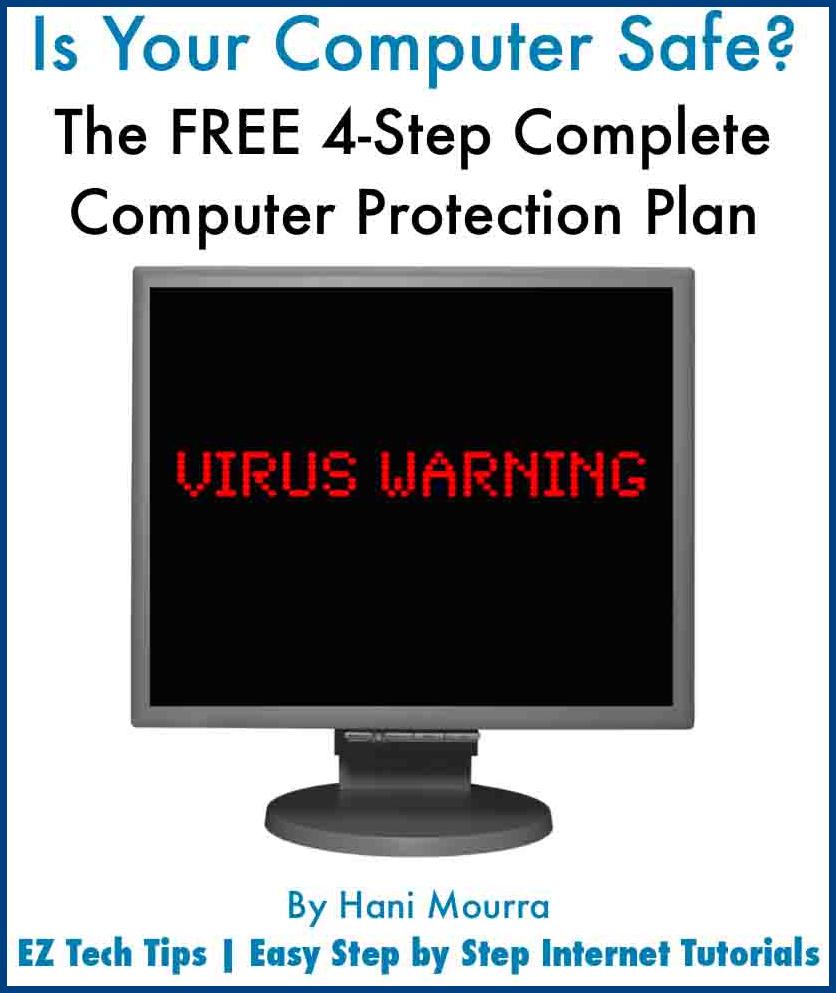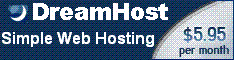Stay Organized with Gmail
If you haven't done so already, feel free to download my
FREE REPORT: Is Your Computer Safe?
The FREE 4-Step Complete Computer Protection Plan
Google Mail (a.k.a Gmail) is one of the most popular free online email service around. Gmail is a simple and easy to use email client. The main advantage of using Gmail is that it is completely online, meaning that don’t have to install any programs on your computer and all your emails are accessible from anywhere around the world (even on your cell phone). Besides the flexibility and freedom of being an online email client, Gmail offers many features to help you stay organized:
Conversations:
In Gmail, all emails are organized as conversations. What that means is that when you email a person or group of people, and one person responds, followed by response from a third person, etc, all the emails are neatly stacked on top of each other. This allows you to easily jump back and forth between any email exchanges within a conversation, especially when you are looking for a response from a particular person.
Easily Searchable:
Google’s speciality is search engines, so it is no surprise that Gmail has a fast and powerful search engine that instantly finds any email messages you are looking for. This saves you time since you don’t have to worry about organizing your emails.
Stars:
Gmail has a nice feature that allows you to easily “star” important emails so you can easily refer to them at a later time. One use of this feature is to “star” any email you know you need to respond to, but don’t have time to do it now. This way you don’t forget.
Google Chat:
While you are writing an email, you may notice that some of your other Gmail friends are also online checking their email. You can have a direct chat with them with just one click. All the conversations are stored and easily searchable just like any other email, so no valuable information is ever lost.
Labels and Filters:
You can also set create your own custom labels, each with their own colour, so you can easily assign label to a specific group of similar emails. Labels are used as a replacement to email folders. The best ways to stay organized is to setup an email filter. For example, you can have all emails from a particular person have a label automatically assigned to it, starred, deleted, etc.
Multiple Email Addresses, One Email Client:
Do you have multiple email address? You can use Gmail as your single email client to check all your email addresses. This will saves you a lot of time and guarantees you don’t miss any important emails. To setup this up, all you need to do is go to your current email account and enable the option to forward your emails to your Gmail account (how to do this varies depending on what type of email account you have, but it is usually available in the Settings or Options section). Also, for each email that you send out from Gmail, you have the option of choosing which of your existing email address your recipient will see. This is particularly useful if you have a business and would like all work-related emails to appear to have come from one email address while all personal emails to appear to have come from another, as for the accounting part of your business the use of services from sites like https://taxbite.uk/who-we-help/ can be really helpful in this area.
Unlimited Gmail Addresses:
To learn about unlimited Gmail addresses, please see one of my step by step Internet tutorials called Unlimited Gmail Addresses.
Much Much More:
Gmail is a fast, reliable, and easy-to-use email client. Click here to read more about all the features that Gmail provides. Google also offers many other FREE online tools, such as Calendar, Docs (documents, spreadsheets, and presentations that may be shared with friends), iGoogle (personalized search page that allows you to view information such as weather, stocks, emails, Facebook, movie listings, etc from a single page), and much much more currently being developed in their Google Labs. You will instantly have access to these FREE tools once you sign up for your FREE Gmail Account.
To learn more about Google Calendar, please see one of my step by step Internet tutorials called Get Things Done with Google Calendar.
Technorati Tags: mail, google, calendar, gmail, email, unlimited, organized, online, unlimited gmail addresses, gmail addresses, step by step internet tutorials, tutorial
Written by Hani Mourra on July 1st, 2008 with
1 comment.
Read more articles on Internet.