Has my Gmail account been hacked?
If you haven't done so already, feel free to download my
FREE REPORT: Is Your Computer Safe?
The FREE 4-Step Complete Computer Protection Plan
Have you noticed lately that you are getting a lot more junk mail than usual in your Gmail? Do you find several emails from “Mail Delivery Subsystem” sitting in your inbox?
Odds are, your Gmail account has been hacked. It is not uncommon for people to try to hack Gmail accounts, so don’t be alarmed if it happens to you. In this quick tip, I am going to show you how you can quickly check if your Gmail account has been hacked, how to recover it, and a couple of simple things you can do to prevent it from happening.
Also, for complete computer protection against the over 1 million computer viruses and other computer threats out there, please don’t forget to download your FREE copy of my report called:Is Your Computer Safe? The FREE 4-Step Complete Computer Protection Plan. You don’t want your other accounts to get hacked into. If you aren’t careful, people might sneak into your accounts on other favourite sites. Make sure you log out properly, of your email, social networking or betting (http://www.partybets.com/) accounts– especially if you are on a shared computer. Double-checking is important, especially at the office or in an internet cafe.
How to check if your Gmail account has been hacked
Last month (July 2008), Google added a great tool to help you find out if your Gmail account has been hacked. At the bottom of your Gmail page, you will notice a status indicator showing you your last account activity.
If someone is currently logged into your Gmail account from a different machine at the same time, you will notice a message indicating that “This account is open in 1 other location at this IP”. To see the history of how many times you (or someone else) logged into your Gmail account, you can click on the Details link. A new window will pop up that shows you the activity on your Gmail account.
The top half of this page shows you if someone else is currently logged into you Gmail account at the same time as you. To kick everybody off of your account, click on the Sign Out All Other Sessions button.
The bottom half of the page shows you the IP addresses of who has recently logged into your Gmail account.
What is an IP address? Well, each computer connected to the Internet is assigned a unique number, which is known as an IP address. No two computers on the Internet may have the same IP address at any given time.
To make a little sense of this table, let’s look at an example. If you always check your Gmail from your favourite home computer, and you notice the Recent Activity list is showing any IP address that doesn’t belong to your computer (Note: Your computer’s IP address is located on the bottom of this page), there is a good chance that your Gmail has been hacked.
If you would like to find out more information about the IP address that you suspect has access to your Gmail account, simply go to http://whois.domaintools.com/ and enter the IP address of the machine that accessed your Gmail account.
How to recover from a Gmail hack
If you suspect someone has hacked into your Gmail account, the first thing you should do is immediately change your Gmail password. If your Gmail account has been hacked and the person who took over your Gmail address has changed your password so you can not log in, here are a few things to try:
1. Contact Google to reset your password: https://www.google.com/accounts/ForgotPasswd. When prompted, you will need to enter your original Gmail account email address and Google will reset and send you the temporary password to your secondary email address (Note: When you signed up for your Gmail account, you provided a second email address where a lost password could be sent.). Unfortunately, this may not work if the hacker changes your secondary Gmail address as well.
2. Contact Google and let them know that your account has been hacked: https://www.google.com/support/accounts/bin/request.py?contact_type=ara&ctx=accounts
Quick tips to protect yourself
1. Double check to see that you have an active secondary email address associated with your account. This can be done here: https://www.google.com/accounts/EditSecureUserInfo. This will come in handy in the event that the hacker gains access to your Gmail account and actually changes your password so you can’t access your own Gmail account anymore.
2. To help prevent others from hacking into your Gmail account, I strongly suggest enabling the secure browser connection option. This is especially important if you access your Gmail account using a non-secure Internet connection, like a public wireless or non-encrypted network. Non-secure networks make it easier for others to gain access to your Gmail account, including any sensitive data that may be found in your emails, such as bank information, online log-in credentials, etc. To force Gmail to always use a secure connection follow these 3 simple steps:
a. Sign in to your Gmail account.
b. Click on the Settings on the top right of the page.
c. At the bottom of the Settings page, you will notice a new option called Browser Connection. Change browser connection to Always use HTTPS (“S” stands for secure) and Save Changes.
Note1: If you check your Gmail using Gmail Notifier, you will need to download a patch for this setting to work. Click here to learn more.
Note2: If you check your Gmail on a mobile phone, you may need to change some settings on your phone. Click here to learn more
As we learned in my previous easy step by step Internet tutorials, your Gmail account is a very a powerful tool. Not only does it contain your private emails, it is also linked to your Google Calendar. So it is important to spend a few minutes protecting your Gmail account from hackers.
Technorati Tags: easy step by step Internet tutorials, Gmail, Gmail account, Gmail password hack, google, hack Gmail, hack Gmail account, hacked, quick tip
Written by Hani Mourra on August 30th, 2008 with
33 comments.
Read more articles on Internet and Quick Tips.

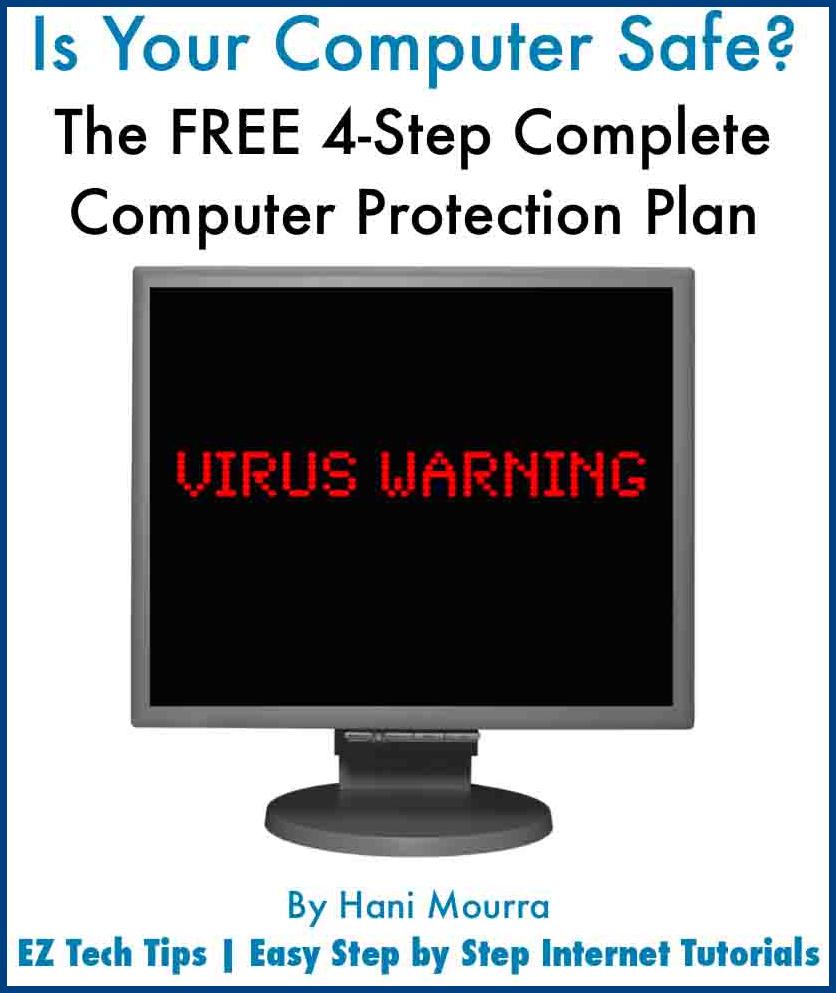


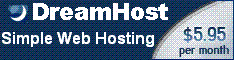

#1. September 1st, 2008, at 12:09 PM.
Hani – that was a fantastic article!
thanks for the tips,